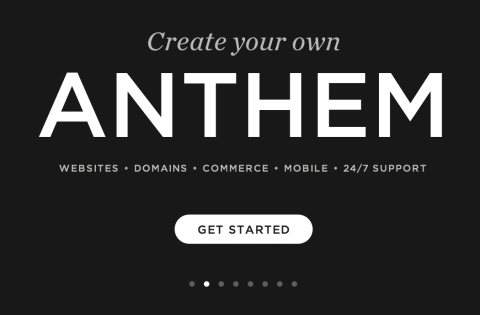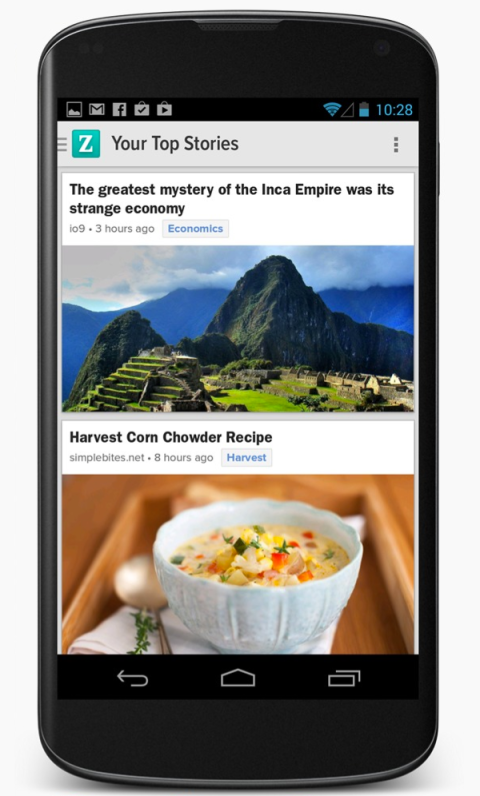Adding legals.
September 8, 2014 § Leave a comment
Earlier this week, someone asked me if it was necessary to put a legal statement on their blog. To be honest, this was the first time I’d heard this question — I was shocked I hadn’t thought of it before, because it’s a good idea.
Now, I’m not saying every blog needs some sort of legal statement or a disclaimer, but in certain situations, it’s a good idea. For example, the person that asked me the question is creating a blog dealing with alternative medicine.
It’s a smart idea to put a statement on the blog saying something along the lines of, “Do not follow these recommendations until you seek advice from a medical professional first…”
This person said she was trained in alternative medicine, so I suggested she make a separate “About Me” page on her blog, that explained her background (including the training information) and then put the disclaimer.
This way, readers won’t try something risky, get hurt, and then turn around and blame her for it. That is never good.
Thinking of putting a disclaimer on your blog? I found a fantastic guide on Travel Tester that includes help with:
- Terms of use
- Copyright policy
- Hold harmless
- Privacy statement
- Reserve rights
- Advertisers and sponsors
- Letters to the editor
Like I said, not every blog needs one — and even if you do need one, it probably doesn’t have to be that extensive. Cater one that fits your blog, and that covers you in case something should happen.
Blogger takes stand against publication.
May 6, 2014 § 2 Comments
I decided to take a break from my AP Style social media guide today because I saw this AWESOME story about a blogger that has gone viral.
Perhaps you’ve seen the headline:
Blogger Takes Shape Magazine To Task For Refusing To Show A Real Picture Of Massive Weight Loss
Yep, Brooke, from the blog, “Brooke: Not on a Diet,” has chronicled her way through losing more than 170 pounds the old fashioned way.
Because of her hard work, Shape magazine asked her to be a part of their “Success Story” section online. But when she sent in a picture of herself in a bikini, Shape asked her to put more clothes on.
I can’t explain the story like Brooke can, so jump on over to her blog and read it!
Journalists & social media.
March 7, 2014 § Leave a comment
As I mentioned in my last post, I’ve been studying up on The Associated Press Stylebook (2013) and their tips on using social media.
They have a useful, or at least interesting section on the following questions:
How do journalists use social media in their work?
- Varies from journalist to journalist
- To track down sources (ex. witnesses)
- To gather user-generated content (ex. photos, videos)
- To find news tips, maintain current ones
- To interact with news consumers
- To share links that provide an entry point to content
- To get a sense of a reaction
How do you vet sources through social media:
- Never lift quotes, photo, or video from social networking sites and attribute them to the profile you found them under—establish direct contact with the source to get more detailed information
- Confirm your source outside of social media, and use more than one source
- Any content you want to use, make sure it is authentic
- Make sure the social media account is real, there are several phony ones!
The Associated Press Stylebook has tons of tips, so you’ll be seeing more!
Blog tip no. 63
February 24, 2014 § Leave a comment
Get out of character.
This tip isn’t necessarily for everyone. However, if you’re thinking of writing a persona blog, or a blog from a character’s point of view that you’ve created, go for it!
However, if you’re going to do it, do it all the way.
I would always recommend to use a pen name, or the name of your character. No matter what the subject is, or what the personality of your character is, you don’t want readers that know you to associate you and your personality with that of your character’s.
And of course, don’t apologize. Writing a persona blog is different, but go at it with confidence and don’t hold back!
Blog tip no. 62
February 13, 2014 § Leave a comment
Connect everything.
When I teach my blog class, I try to explain to my students ways to not only avoid writer’s block, but also to connect everything they write/blog about back to their ultimate mission.
A few weeks ago, Baton Rouge was iced over (thanks to the Polar Vortex), and I wrote (on my other blog, The Bitter Lemon) about venturing out on foot to get coffee and a few groceries. The walk was slick, it took balance and perseverance.
The walk itself had nothing to do with my blog’s theme of relationships and dating, but I was able to relate the walk to being single—it’s not always fun, but it’s always an adventure.
If it’s too much of a stretch, don’t feel pressure to push it. But really, really think when you write things that seem “random,” they might have an easy connection.
Squarespace.
January 23, 2014 § Leave a comment
Squarespace is a place where you can host your own website or blog.
According to their website, here are some of the things Squarespace offers:
- Templates
Squarespace websites are created with modern browsers and mobile devices in mind. They employ the latest HTML, CSS and Javascript techniques.
- Customization
Make any design your own using the Style Editor. Personalize fonts, colors, and layouts to create the custom look you want.
- Domains
Squarespace makes adding your custom domain simple, and every annual account receives a free custom domain.
- Social
Import. Sync. Publish. Make your website the center of your online identity on the web with our powerful social integrations.
- SEO
Squarespace websites are loved by search engines. They include clean article links, proper tagging, XML sitemaps, and valid XHTML code.
- Analytics
View the traffic and behavior of visitors in real-time. Learn where they’re coming from, and what search keywords they’re using to find you.
- Hosting
With our reliable and scalable cloud infrastructure, there’s no downtime, and nothing to install, patch, or upgrade. Ever.
- 24/7 Customer Service
Rest easy knowing real people are ready to help you 24 hours a day. Everyone on our award-winning Customer Care team is an experienced Squarespace user.
What’s Zite?
December 5, 2013 § Leave a comment
Ever heard of Zite?
According to their website:
Tell Zite your interests and let it do the rest. Stop searching and get only what you care about. Zite delivers the best of your favorite magazines, newspapers, authors, blogs, and videos. What’s on your Zite? Your Zite can be as unique as you are. Zite learns your interests and reading habits and gets smarter as you use it. You’ll get the best of the web completely tailored to your unique set of interests.
While Zite, or any similar tools, aren’t necessary to have a successful blog, it might be something that helps you stay on top of current events and interests that will improve your blog content.
Zite helps you sift through online material that doesn’t pertain to your interests, and only give you the information you’re looking for.
Want more information? Check out the Zite blog.